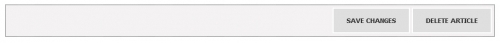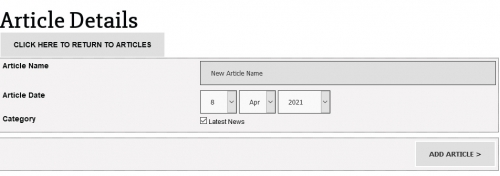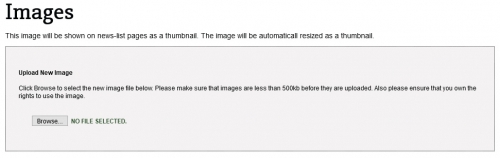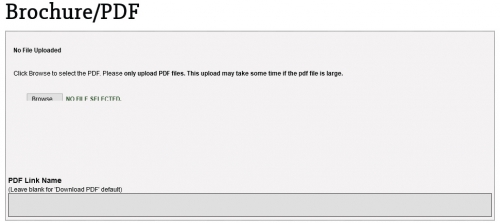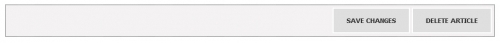Article Manager
Adding an Article
Click on the thumbnails below to view larger versions of the screenshots.
Add New Article
From the Admin menu, click Article Manager/Add Article.

Enter article name and date
Enter the heading of the article, select the date and choose which categories this article will be displayed in.
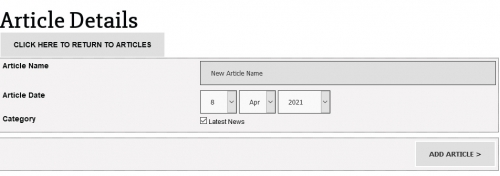
Enter Article content
Enter the introduction text and article body text.

Upload Images
Click on the browse button to select an image to be uploaded from your computer. Thumbnail versions of the image will automatically be created.
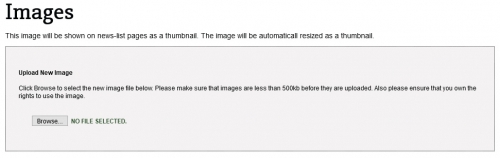
PDF Upload (Optional)
If your Article Manager is configured to use PDF files, click the browse button upload it here. You can also specify the name of the link which will be used to download the pdf. E.g (Download PDF)
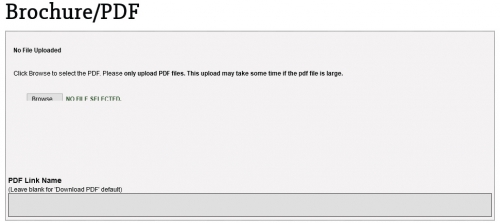
Save Changes
When changes are complete, click 'Save Changes' to save the article.